Latest Release Highlights -
Avatour Web
Date: 3/ 17/2024
- Fewer Clicks for On-Site Mode
- We've reduced the number of clicks needed to join the meeting in on-site mode.
- Workspace Owner Information
- The info section of each meeting will include the workspace owner's details
- Shareable Links to Assets Within a Workspace
- This powerful new feature allows you to share direct links to specific assets within a workspace, complete with timestamp, orientation, and location parameters. This means collaborators can jump straight to the relevant moment in a 360° asset, with the view oriented to highlight the specific area of interest. For public workspaces, no login is required to access these shared links.
- In-Meeting Participant Layout
- The participant layout has been modified to consistently show 4 participants at all times.
- Other Bug Fixes
- Improve AV sync of Quick Captures on Pilot One.
- Fix issue where video stabilization is disabled after you turn on and off a video mask
- Fix optional in-app updates (goes into effect from next update)
Avatour Web
- Participant Removal:
Hosts now have the capability to remove participants from the meeting. Simply hover over the participant's name and click the designated icon to remove them from the session. - On-Site Mode:
Introducing On-Site Mode tailored for users who prefer utilizing their phones primarily for sharing a secondary camera for detailed close-ups. This mode disables the 360-degree feed, and by default, mutes the microphone and speaker to eliminate audio feedback. - Audio Stability Enhancement:
Addressed audio issues specifically affecting users on iOS and Mac OS platforms. This fix ensures that participants joining from these devices no longer experience audio dropouts, resulting in a more reliable audio experience throughout the meeting. - Offline Device Detection and Reconnection:
Implemented detection mechanisms to identify when a user's device experiences internet connectivity issues, such as an internet connection drop. Improvements have been made to the reconnection mechanism, seamlessly reintegrating the device into the meeting upon reestablishing an internet connection. - Improved Error Handling for Joining Meetings:
Users encountering issues while attempting to join a meeting will now receive descriptive error messages, aiding in diagnosing and resolving common connectivity hurdles such as inaccessible microphone or firewall restrictions. This enhancement aims to provide users with clearer guidance and troubleshooting steps for a smoother meeting entry experience.
Avatour Operator app for Android
Version: 3.0.86
Date: 1/30/2024
What's New:
Wireless Streaming from Insta Cameras
The Avatour Operator App now supports wireless streaming with Insta cameras. Discover and connect seamlessly over Bluetooth, enabling quick captures and live meetings without the hassle of a wired USB connection. When connected wirelessly, the app utilizes cellular data for live meetings.
Offline Mode
Avatour's Operator App now offers an Offline Mode for quick captures and asset uploads without an internet connection.
360 Camera Tutorial
Operators can now access a tutorial providing best practices for using a 360 camera with Avatour.
Support for One RS 1 inch
Avatour Operator App extends its compatibility to include Insta 360's One RS 1 inch, alongside One X, X2, X3, R, and RS models.
Avatour Operator app for Pilot One and Pano
Version 3.0.68
Date: 12/3/2023
What's New:
Tutorial Screens with Best Practices:
Learn the ropes with our newly added tutorial screens, providing you with best practices for efficient camera operation.
Improved Internet Reachability Test:
Our latest update includes improvements to the internet reachability test, ensuring a more accurate assessment of your network connection.
Device Login Bug Fixes:
We've addressed and resolved various bugs related to device login. Enjoy a smoother login process, providing you with quick and hassle-free access to your camera controls.
Support for Higher Frame Rate Modes:
The Operator App now supports higher frame rate modes, dynamically adjusting frame rates based on the number of participants in the meeting. This enhancement is designed to improve stability during higher participant loads.
Avatour Web
Date: 11/29/2023
- Send Avatour Meeting Invitations with Your Preferred Calendar System
Sending Avatour meeting invitations is now more flexible than ever. Take charge of your invitations by sending them directly from your preferred calendar system—whether it's Apple Calendar, Google Calendar, Outlook, or Teams Calendar.- Key Advantages:
- Ownership Control: Be the owner of your Avatour meeting invitations. Easily transfer ownership to another participant as needed.
- Flexible Response: Respond to invitees with proposed time changes directly from your calendar.
- Customization: Edit the description and contents of the invitation as you see fit.
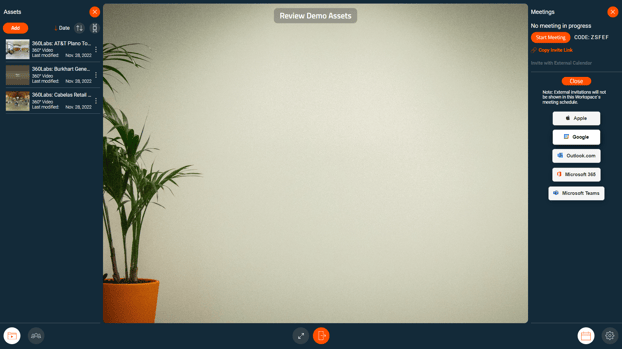
- Key Advantages:
- Enhanced Asset Library with Search Functionality
We've turbocharged the asset library with search functionality. Easily find the assets you need before adding them to your workspace.
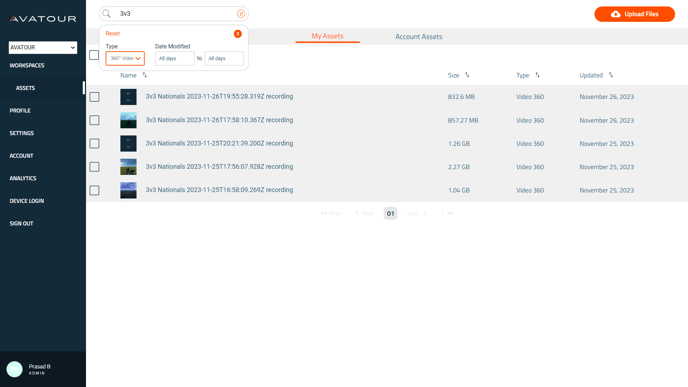
Avatour Web
Avatour Web
We are excited to introduce a major update to Avatour on the web, offering a fresh and user-friendly experience for desktop and mobile users. With Avatour's new web interface, we aim to enhance your virtual meeting experience and streamline your interactions. Here's what's new in this release:
New Web Interface:
- Users will now see a brand new interface when joining an Avatour meeting via a web browser on desktop and mobile.
- Avatour now prioritizes your meeting content. This means that your screen share, close-up camera feed is more prominently displayed, making it easier for participants to follow along. When the 360 and close-up cameras are in use simultaneously, the participant can switch back and forth between the two feeds.
- We've redesigned the interface to make it easier to find the tools you need, precisely when you need them.
- The user interface has been optimized for both desktop and mobile devices, offering a consistent and intuitive experience across platforms.
Avatour Mobile App for iOS
Date: 9/28/2023
Version: 3.0.4
- Simplifies wireless connection to Insta cameras using bluetooth discovery.
Date: 9/5/2023
Version: 3.0.3
-
Improve stability of wireless streaming from Insta cameras
-
Increase resolution of quick captures to 4k when using a wired connection to Insta360 cameras
- Fixed bugs related to asset uploads from the gallery
Date: 8/30/2023
Version: 3.0.0
- Introducing Quick Capture Mode: We've integrated support for capturing and sharing 360-degree photos and videos directly from the Avatour app using Insta360 cameras. The newly added "Quick Capture" mode is easily accessible from both the Camera and Gallery tabs. Additionally, you can conveniently rename your captures and organize them within specific workspaces prior to uploading.
- Wireless Live Streaming: We've introduced the capability to conduct wireless live streaming directly from Insta360 cameras. This eliminates the need for a physical cable connection between your phone and the camera. Embracing this wireless functionality is a breeze. Just connect to the camera's wireless access point. For instance, if you're using the ONE X2 model, look for the SSID to might look something like "ONE X2 7VMF4Q.OSC". Upon connection, you'll be prompted to enter a password. The default password for this purpose is '88888888'. However, please note that for streaming over this wireless connection, a robust 5G or LTE data connection is required.
Avatour Web
Date: Aug 21, 2023
- Audio Output Device Selection
- Users now have the ability to select the audio output device both in the lobby and during meetings.
- Mirrored Webcam Feed
- Avatour now reflects your webcam feed in your view, while others perceive the non-mirrored feed. This aligns with standard practices in video conferencing platforms.
- Updates to ROI Calculator with Japanese Localization
- Our Return on Investment (ROI) calculator has been improved to display the number of participants involved in calculations, allowing users to better understand the basis for the calculated ROI. Additionally, the ROI calculator now supports Japanese localization.
- Igloo Support Improvements
- Igloo support has been improved with autojoin capabilities using URL parameters. Furthermore, Avatour now remembers the positioning and sizing of secondary camera feeds or screen shares for better placement within Igloo immersive environments.
- License Count Clarity
- The license page now exclusively presents host users (also known as paid users), providing customers with a clearer view of their license allocation and usage. Viewer collaborators are guests (or free users), and exempt from usage calculations. Account Admins have the privilege to upgrade guest users to host status.
Avatour Platform Updates
- Meeting Recording (Beta)
- It is now possible to record your Avatour meetings. Each Workspace has a setting which enables recording for any meeting that takes place in that workspace. This is a preliminary version of meeting recording which records the audio from participants and any live captures from a 360° camera. Future versions will also capture the participant videos and anything that is presented during the meeting. Note: Recording is currently in beta and is available upon request. Please contact your Customer Success representative if you would like access to the feature.
- Quick Capture
- The Avatour Operator App can now be used to capture 360° videos and photos. Videos captured within the app are optimized for use on the Avatour platform, greatly reducing upload and processing times. Quick Capture can also be used without a network connection, so you can capture wherever and whenever you need to and upload later.
- Operator Share Button
- The Operator App now has a Share button, making it easy for 360° camera operators to share an invitation to their Avatour meeting. On iOS and Android mobile devices, the Share button will copy the invite link and open up the device’s native sharing menu. The Share button on Pilot cameras will serve up a QR code which can be scanned using a mobile device.
