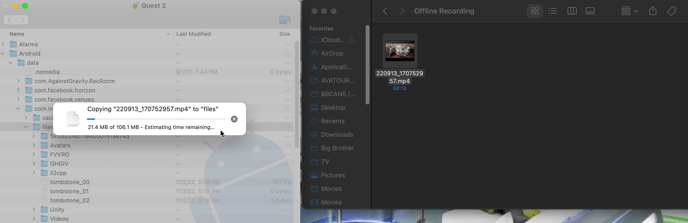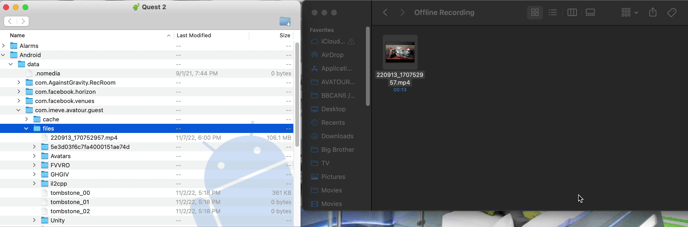This article walks through steps required for sideloading assets to your VR headset for offline usage
Sideloading files for offline playback
- Download the file from the asset library after logging into the Avatour Host Dashboard
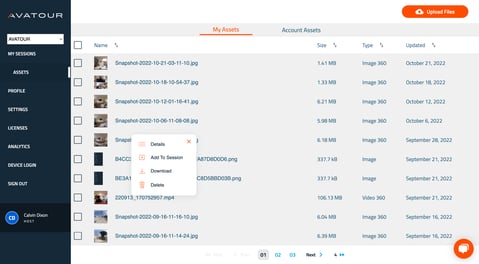
- Ensure that the file name of the asset matches the asset title. Rename the file to the asset title if it's different
- Connect the Oculus Quest or Pico headset to your PC
- Allow access to Quest/ Pico's internal storage by granting permissions within the headset
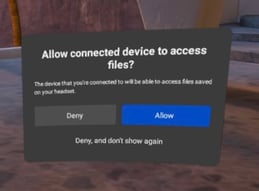
- Navigate to "This PC\Quest 2\Internal shared storage\Android\data\com.imeve.avatour.guest\files" from your File Explorer
For Mac OS users, third-party software such as Android File Transfer will need to be installed to gain access to this file directory.
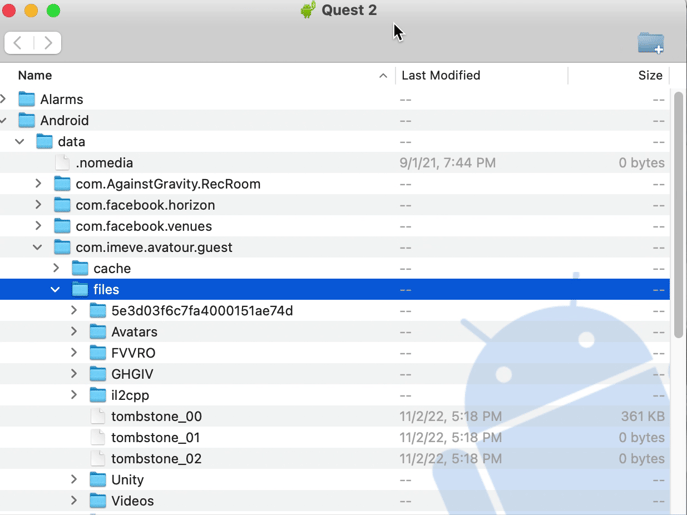
6. Drag and drop (copy) the downloaded file